Overview
The Progress Bar control is an essential UI component used to visualize the progress of a task or process. It provides immediate feedback to users, indicating that an operation is ongoing and how much of the task has been completed.
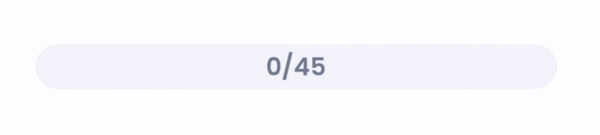
Control API