Circular Slider
Overview
The Circular Slider control is a versatile UI component that allows users to select a value by rotating a handle along a circular path. This control is particularly useful for applications that require a rotary input method, such as setting a timer, selecting a volume level, or adjusting other parameters that usually are represented with a dial control.
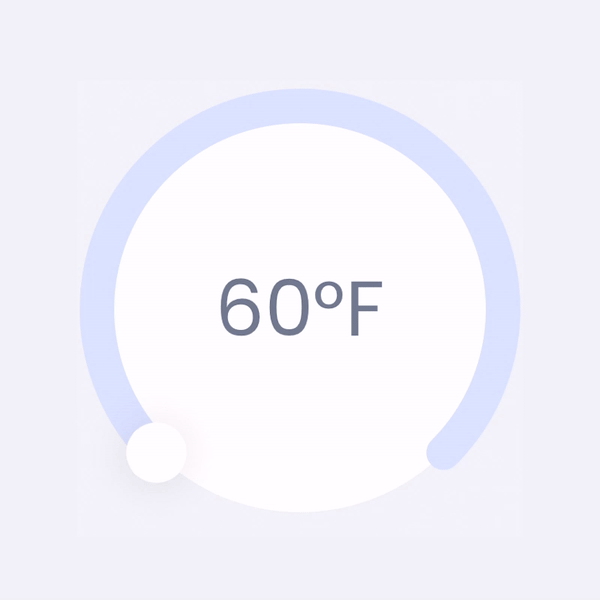
How to Use It
To use the Circular Slider control in your application, follow these steps:
XAML Usage
Add the Circular Slider control to your XAML page.
<grial:CircularSlider
x:Name="circularSlider"
Minimum="0"
Maximum="100"
Value="50"
TrackColor="LightGray"
ActiveColor="Blue"
ThumbColor="Red"
ValueChanged="OnCircularSliderValueChanged" />
Event Handling
Handle the ValueChanged event in your code-behind to respond to user input.
private void OnCircularSliderValueChanged(object sender, ValueChangedEventArgs e)
{
// Handle the value change
double newValue = e.NewValue;
// Update UI or perform other actions based on the new value
}
info
You can also use the commands DragCompletedCommand, DragStartedCommand, and ValueChangedCommand, to interact with the control.