Setting up Nuget Source
Once you download Grial, there's just one more step to follow before you can compile. Grial uses packages hosted in our private nuget package source. You need to configure that nuget source in your IDE.
- In Visual Studio go to
Tools > Options > Nuget Package Manager > Package Sources
- In Visual Studio for Mac / Xamarin Studio go to:
Preferences > Nuget > Sources
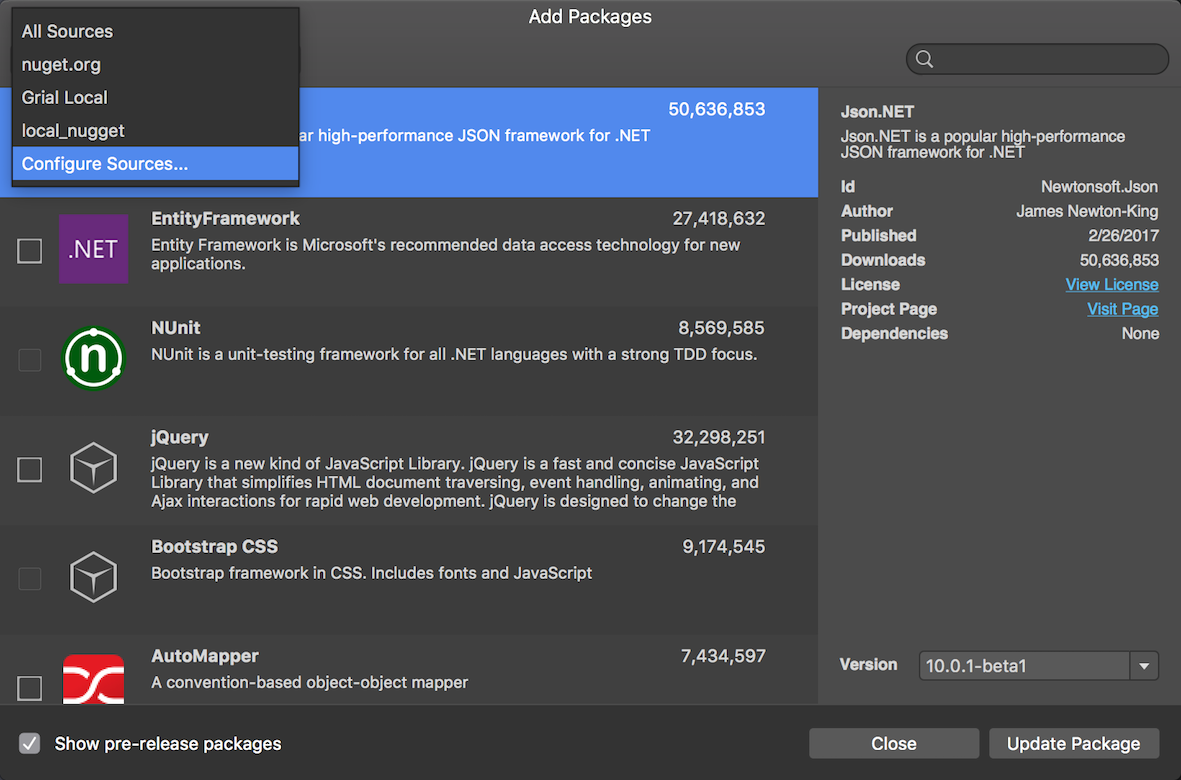
IMPORTANT
You will need to use this URL as location:
https://nuget.uxdivers.com/grial
You will also need your user and password for Grial Web Admin to authenticate.
tip
You can define a shared user/password just to access the private nuget source so you don't need to share your credential with your team.
For more information please check Nuget Access Setup on Grial Web Admin section.